To authenticate with the admin API, you need to use an apiToken which is obtainable from the Loop admin portal. Here's how to generate one:
- Go to the Loop Admin Portal.
- Navigate to Setting and then Manage API tokens.
- Click Generate new token.
- Enter a descriptive name for the token.
- Choose the necessary permissions by selecting the relevant scopes.
- Click Generate to create the token.
You have the ability to create multiple API tokens for merchants, each with different permissions based on the scopes you assign. These tokens can be viewed and managed in the Manage API tokens section.
Treat these tokens as sensitive as passwords and keep them confidential. They should be securely stored on the server side, not exposed to the public. If an unauthorized person obtains your token, they can perform any actions on your subscriptions that are allowed by the token's assigned scopes.