The activity logs capture a chronological record of notable events that occur for a subscription contract in Loop - who did what, to which resource, when, from where, and with what outcome. They’re immutable audit entries intended for monitoring, troubleshooting, compliance, and analytics.
Each activity logs object represent represent a single activity log that has occurred for the subscription. Below is an example of the the activity log object
{
"id": 23881,
"subscriptionId": 988,
"key": "billing_policy_updated",
"entity": "",
"source": "Admin Portal",
"createdAt": "2023-01-05T01:43:34.000Z"
}
Response log payload keys explained:
| Field | Description |
|---|---|
| id | A unique internal identifier for the specific activity log entry. Each recorded event gets a distinct id for reference and tracking. |
| subscriptionId | The unique ID of the Loop Subscription that this activity is related to. It links the event back to a specific subscriber’s subscription record. |
| key | Represents the type of activity or action that occurred. For example, billing_policy_updated indicates that the subscription’s billing interval or charge timing was updated. A complete list of keys is documented below. |
| entity | Specifies the system or source object where the action originated. It can be one of the following: • Loop → event triggered internally by Loop (e.g., automation or retry job) • Shopify → event synced from Shopify (e.g., order created, shipping address updated) • API → event triggered through the API call made by the merchant’s system or an integration |
| source | Describes the interface or origin where the action was taken. Common examples include: - Admin portal → action taken by a merchant/admin user in the Loop dashboard. - Customer portal → action performed directly by the subscriber (e.g., pause, skip, update address) - System → triggered automatically by a flow (e.g., retry, dunning). - Shopify → |
| createdAt | Timestamp (in ISO 8601 UTC format) when the activity occurred. This helps in sorting or filtering events chronologically. |