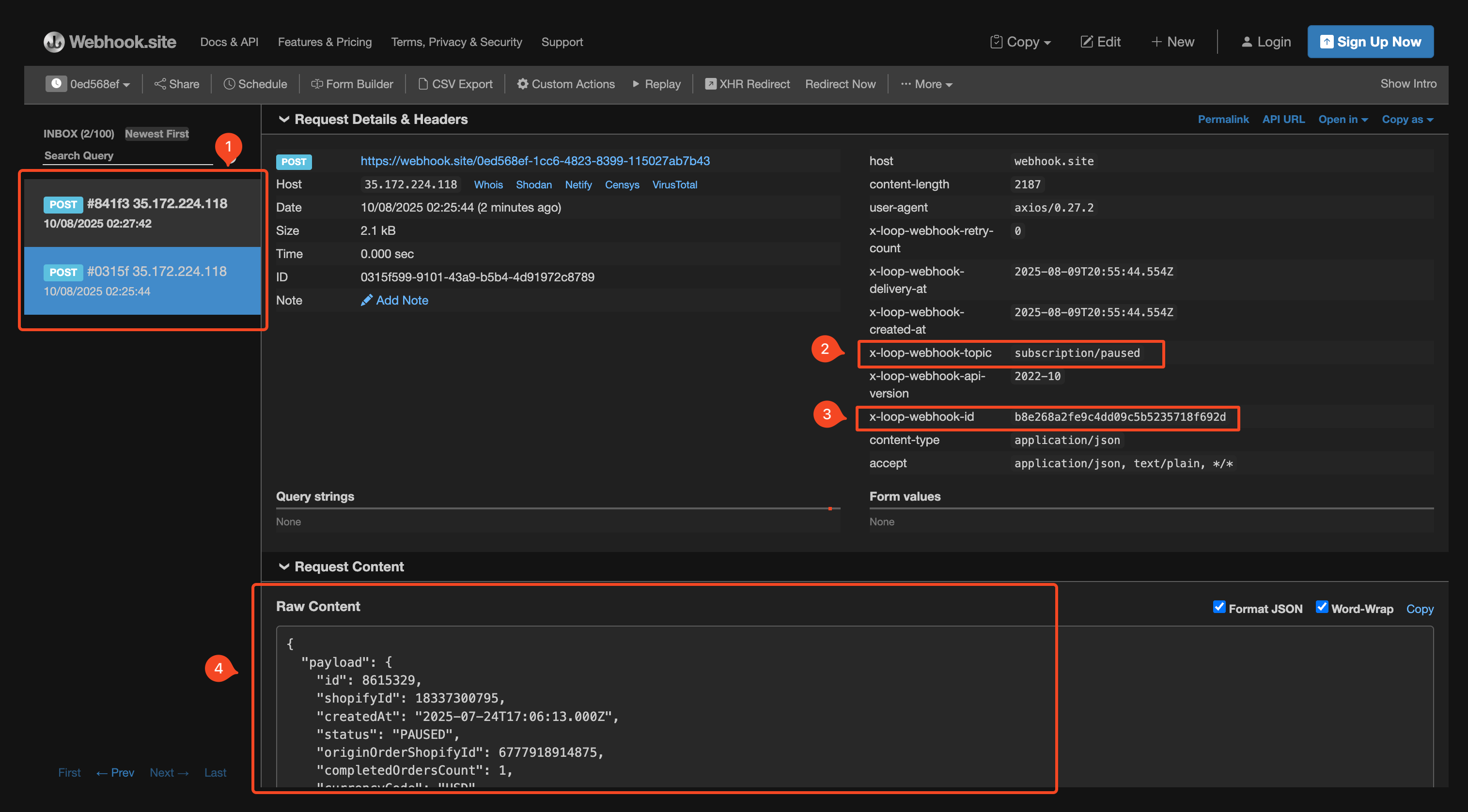A quick way to test and get familiar with the Loop Webhooks is to utilize webhook.site, a webhook debugging tool.
You can always use other methods, like building your own application, but we've found that webhook.site is the fastest way to check the webhook payload for different events.
Generate a webhook URL
-
Go to https://webhook.site/.
-
Copy the webhook link under "Your Unique URL".
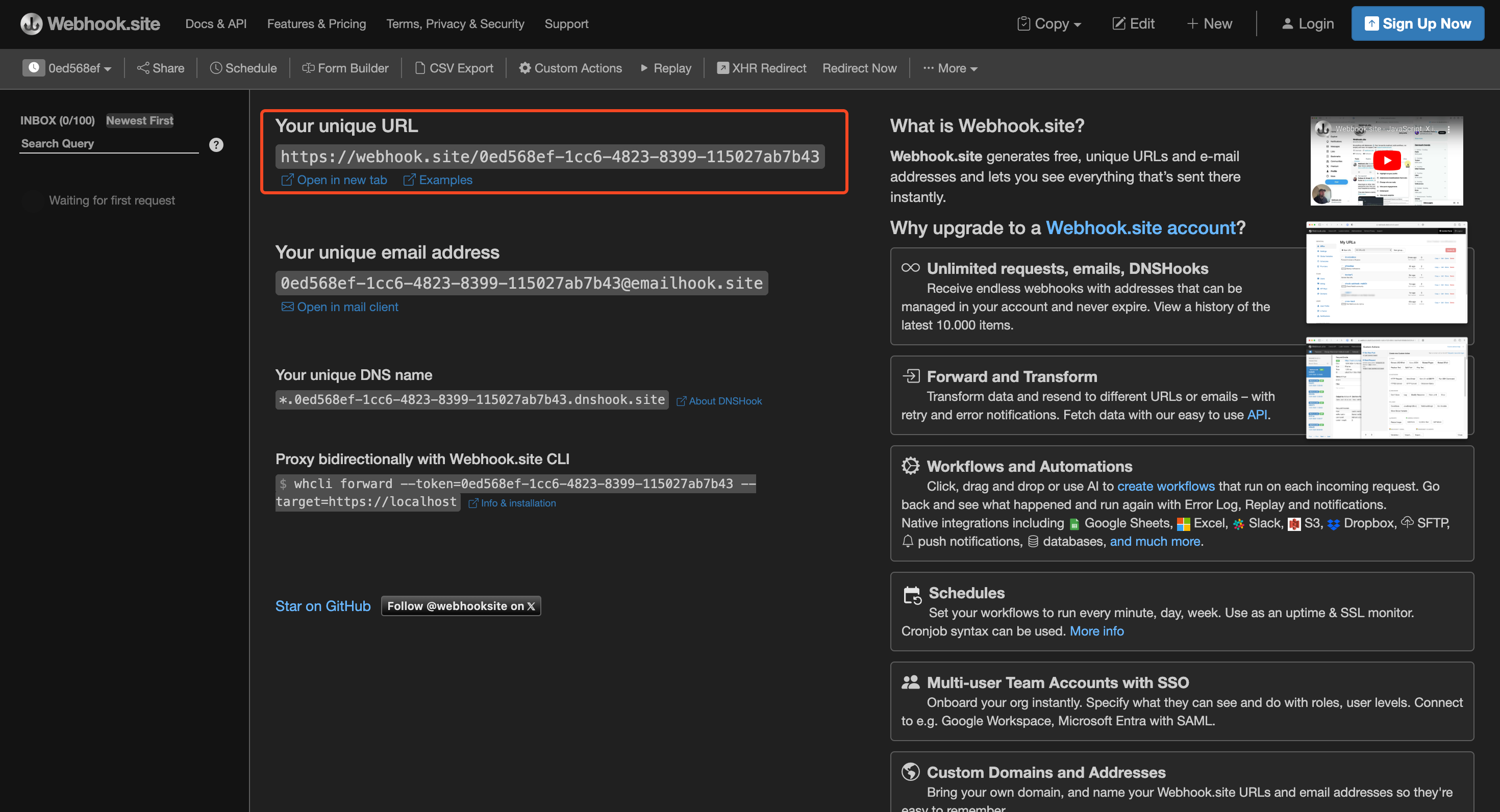
Setup Loop webhook
Setup your desired Loop webhook using the webhook.site link you created above. Refer to this document to understand when events are triggered.
For example, If you subscribe to subscription/created webhook, create a new subscription to test the event.
Test events
You will start seeing webhook events and payloads in your webhook.site page, which showcases payloads Loop sends to webhook URLs when certain events occur on Loop.
- Use the left-hand tab to navigate between distinct events.
- Below, we see an event when the
subscription/pausedevent occured. - You can also see the x-loop-webhook-id to uniquely identify each webhook and to ensure you're are not reaching the unique webhook twice in your application.
- See the payload content on the bottom in the request content section.